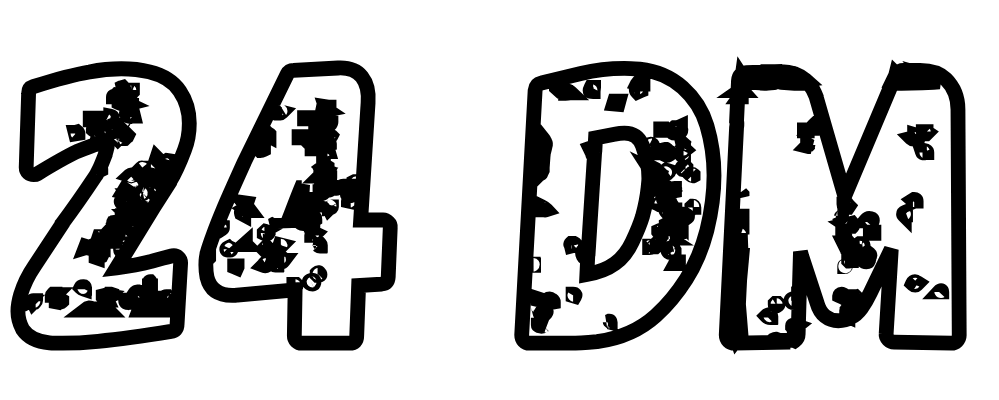Phone Without Internet: A Guide to Making the Most of Your Device Without Connectivity

Phone Without Internet: In today’s world, smartphones are essentially an extension of ourselves. From social media to instant communication and constant information flow, we’ve grown dependent on the internet to make the most of our phones. But what happens when you’re without internet? Whether you’re traveling in an area with poor signal, need to save data, or simply want a digital detox, there’s still plenty your phone can do. Let’s explore how to get the most out of your phone without an internet connection.
1. Introduction: The Necessity of a Phone Without Internet
You might be surprised by just how much you can still do with your phone even when it’s disconnected from the web. A phone without internet doesn’t have to be boring. In fact, many features exist that allow for productive, entertaining, and efficient use of your phone.
2. Why Use a Phone Without Internet?
There are a few reasons why using a phone without internet can be beneficial:
- Conserve Battery: Internet connectivity often drains your battery faster, and turning off data can extend your battery life.
- Focus and Detox: Disconnecting from the internet helps avoid distractions and promotes mindfulness.
- Save Data Costs: If you’re on a limited data plan, using your phone offline can help you avoid unnecessary charges.
3. Using Offline Apps: Your New Best Friend
Apps don’t always need the internet to be useful. Many apps are designed to work offline, ensuring you’re not left hanging even when the internet is unavailable.
3.1 Offline Maps and Navigation
Google Maps, Apple Maps, and other map apps let you download offline maps before you go. This is perfect for travel to areas where service may be spotty.
3.2 Reading Offline Content
Many news apps, eBook readers, and even social media platforms allow users to save content for offline reading. Just remember to download your favorites before you lose service.
3.3 Offline Games
For entertainment on the go, download a few offline games that don’t require an internet connection. From puzzles to strategy games, there’s a lot to explore without needing Wi-Fi or data.
4. How to Make Calls and Texts Without Internet
You don’t need the internet to make calls or send text messages, as long as you’re within your network’s coverage area. Here’s what to know:
4.1 Traditional Calls and Texts
Your phone’s basic calling and texting features work through your cellular service, which doesn’t require internet access. Whether it’s an emergency or you just want to check in with a loved one, your phone remains functional for traditional communication.
4.2 Using Offline Messaging Apps
Some messaging apps like SMS and MMS work without internet access. These methods rely on your mobile network, allowing you to send texts even without Wi-Fi or mobile data.
5. The Power of Offline Media: Music, Movies, and Podcasts
Who says you can’t enjoy media without the internet? There are several ways to consume your favorite tunes, films, and shows even when you’re offline.
5.1 Listening to Music Offline
Music streaming apps like Spotify, Apple Music, and YouTube Music allow you to download playlists and albums for offline listening. Just make sure you’ve downloaded your music before you lose connectivity.
5.2 Watch Movies and Shows Offline
Netflix, Amazon Prime Video, and other streaming services allow you to download content for offline viewing. Simply save your favorite shows or movies while you still have internet access, and enjoy them anytime, anywhere.
5.3 Offline Podcasts
Podcasts are an amazing way to pass the time. Apps like Pocket Casts and Apple Podcasts let you download episodes for offline listening.
6. How to Organize Your Photos and Videos Without the Internet
Your phone is a great tool for capturing memories. Luckily, you don’t need internet access to store or organize your photos and videos.
6.1 Access Photos and Videos in the Gallery
Without internet, your phone still lets you view and organize your photos in the gallery. You can create albums, delete unwanted files, and even edit them using built-in photo editing tools.
6.2 Use Offline Photo Editors
There are several apps that let you edit photos offline. Adobe Lightroom, Snapseed, and VSCO all provide excellent offline photo-editing features.
7. How to Stay Productive Without an Internet Connection
Even without the internet, your phone can be an effective productivity tool. Here are a few ideas to help you stay productive offline:
7.1 Notes and Document Editing
Apps like Evernote, Microsoft OneNote, and Google Keep allow you to take notes offline. You can also use document editing apps like Microsoft Word or Google Docs offline and sync them later when you’re back online.
7.2 Task Management Apps
There are numerous offline task management apps like Todoist or Any.do that help you plan your day, create to-do lists, and manage your tasks without needing the internet.
8. Offline Shopping: How to Stay on Track With Purchases
Although shopping online requires internet access, you can still browse through saved shopping lists, view product photos, and make notes on items you want to buy when you have a connection.
9. How to Use Your Phone for Photography Without the Internet
Your phone’s camera doesn’t need the internet to take stunning photos. Here’s how you can make the most of your camera without connectivity:
9.1 Capturing Stunning Photos
Your camera app works flawlessly offline, allowing you to capture pictures anytime, anywhere. Whether you’re exploring nature or taking portraits, your phone camera is a reliable tool.
9.2 Enhancing Photos Offline
With offline editing apps, you can tweak and enhance your photos directly on your phone. Apps like Lightroom, VSCO, and Snapseed let you adjust lighting, add filters, and more, all without needing an internet connection.
10. How to Use Your Phone for Travel Without Internet
If you’re traveling in an area with no internet access, your phone can still be a great travel companion.
10.1 Download Travel Guides and Itineraries
Before you travel, download travel guides, itineraries, and important information for offline use. Apps like TripAdvisor and Lonely Planet offer offline capabilities to help guide you during your trip.
10.2 Store Important Travel Information
Keep a digital copy of your passport, tickets, and other travel documents in your phone’s storage. This can come in handy in emergencies or when you need quick access to travel-related information.
11. How to Use Your Phone for Health and Fitness Without the Internet
Even without an internet connection, your phone can help track your health and fitness goals.
11.1 Fitness Apps
Many fitness apps, like Strava and MyFitnessPal, work offline. You can track your steps, workouts, and meals, then sync the data once you reconnect to the internet.
11.2 Health Monitoring Tools
Phones come equipped with health monitoring tools such as heart rate sensors and step counters that don’t require the internet to function.
12. Managing Your Calendar Without the Internet
Your phone’s calendar app doesn’t need the internet to keep track of appointments, birthdays, and meetings. Use offline features to plan your day, set reminders, and organize your schedule.
13. Reading Books and PDFs Without an Internet Connection
For book lovers, offline reading is a great way to enjoy literature on the go. Apps like Kindle and Google Play Books allow you to download books for offline reading, and you can also access PDFs saved in your phone’s storage.
14. Security and Privacy Concerns with Phones Without Internet
While using your phone offline can protect your data from online threats, it’s still important to secure your device from unauthorized access. Always use strong passwords, biometric features, and encryption where available.
15. Conclusion: The Power of a Phone Without Internet
Phones without internet may seem less exciting at first glance, but there’s a lot you can do when you disconnect. Whether it’s offline gaming, photo editing, or simply organizing your day, your phone remains a powerful tool even without the constant connection to the web.
FAQs:
Do I need the internet to use my phone for health tracking? No, most health and fitness apps track data offline, though syncing to the cloud will require an internet connection later.
Can I use my phone for navigation without the internet? Yes, you can download maps and navigation routes for offline use on apps like Google Maps and Apple Maps.
What are the best offline games to play on my phone? Some popular offline games include Monument Valley, Subway Surfers, and Candy Crush Saga.
How can I store my travel documents on my phone without internet? You can save digital copies of your travel documents (e.g., passport, tickets) directly on your phone’s storage or in secure apps like Google Drive or Dropbox.
Can I still take photos with my phone without the internet? Yes, your phone’s camera works offline, allowing you to take photos anytime.